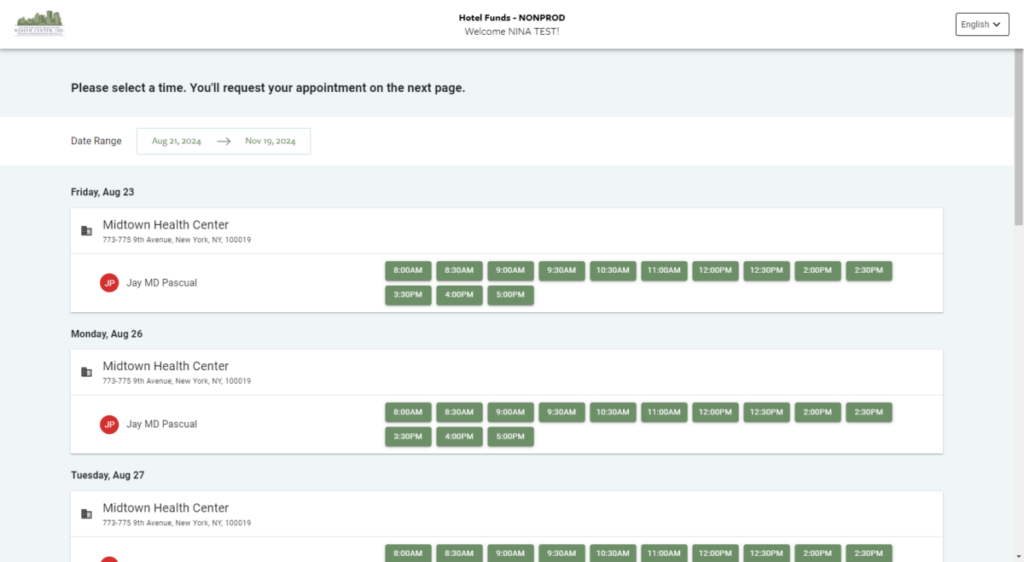
Take Control of Your Healthcare: Introducing Self-Scheduling!
We’re thrilled to announce a new way to take charge of your health with our latest offering: self-scheduling! Whether you’re an early bird or a night owl, we’ve made it easier than ever to book appointments that fit seamlessly into your life.
The Power of Convenience
Gone are the days of having to call during business hours to make an appointment. With our new online self-scheduling feature, you can book your visits at any time that suits you—whether it’s early in the morning, late at night, or during a busy day, our scheduling portal is available to you.
Where It All Begins: Internal Medicine, Family Practice, Nutrition, and Pediatrics
We’re launching this exciting new feature with our Internal Medicine, Family Practice, Nutrition, and Pediatrics departments. If you’ve visited any of these providers within the last 365 days, you’re eligible to self-schedule your next appointment. It’s a seamless way to continue the care you’re familiar with, all on your own time.
Easy as 1-2-3
Self-scheduling is as simple as scanning the QR code or clicking our LUMA patient app link. Just fill out your demographic information, choose the reason for your visit, select the appointment type you’re looking for, and pick your preferred date and time. Once you’ve completed the process, you’ll receive a confirmation, and you’re all set. No more waiting on hold or juggling your calendar with office hours.
Need Help? We’re Here for You
While we’ve designed our self-scheduling system to be as user-friendly as possible, we understand that technology can sometimes be tricky. If you encounter any issues or have any questions, our team is just a phone call away. Don’t hesitate to reach out to us at 718-606-FUND (3863) for assistance.
How to Self-Schedule:
Patients will enter their demographic information and receive a code to verify their phone number.

- Patients will be requested to provide their reason for visit.

- Patients will be asked to select the specialty for which they would like to book an appointment.

- Patients will be prompted to request a date and time for their appointment.

- Once they pick a date and time, they must submit the request for the appointment.

They will then receive a text message confirming their appointment.


